In the Selectors section, you will find the selection tool of EasyVent. There are several parameters that will help you choose the product that meets your needs.
The first step is to select the kind of selection:
For the first two options, once a catalogue has been selected, it is important to select the ranges of products from which we want to make the selection. Depending on the selected range of products, new options will appear in lower buttons such as parameters, filters for specific series like transmission series or process fans for example.
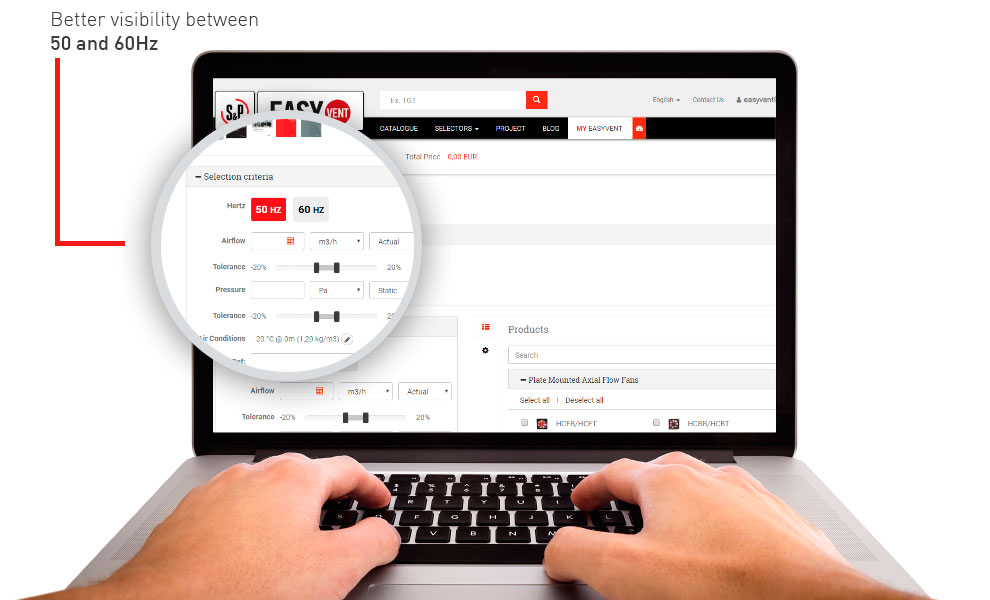
Once this part is already configured, we need to introduce the selection values on the left side of the screen. A recent improvement has made the selection between 50 and 60Hz much more visual.
With all the fields filled in, the button “select” will appear. When clicking, a table will load with the results of the selection in the lower part of the screen. From this table, users can access the selected product or compare between models as we saw in the post about functionalities and views of series.
Begin now your product selection with EasyVent!