In the catalogue section of EasyVent you will be able to see the different catalogues from S&P.
There are several ways to select the catalogue you want to view. In the upper-right side of the page, you can select the catalogue very easily choosing the corresponding catalogue cover you want. There is also the option to change the catalogue using the button “CHANGE” above the images of the covers in the previous option.
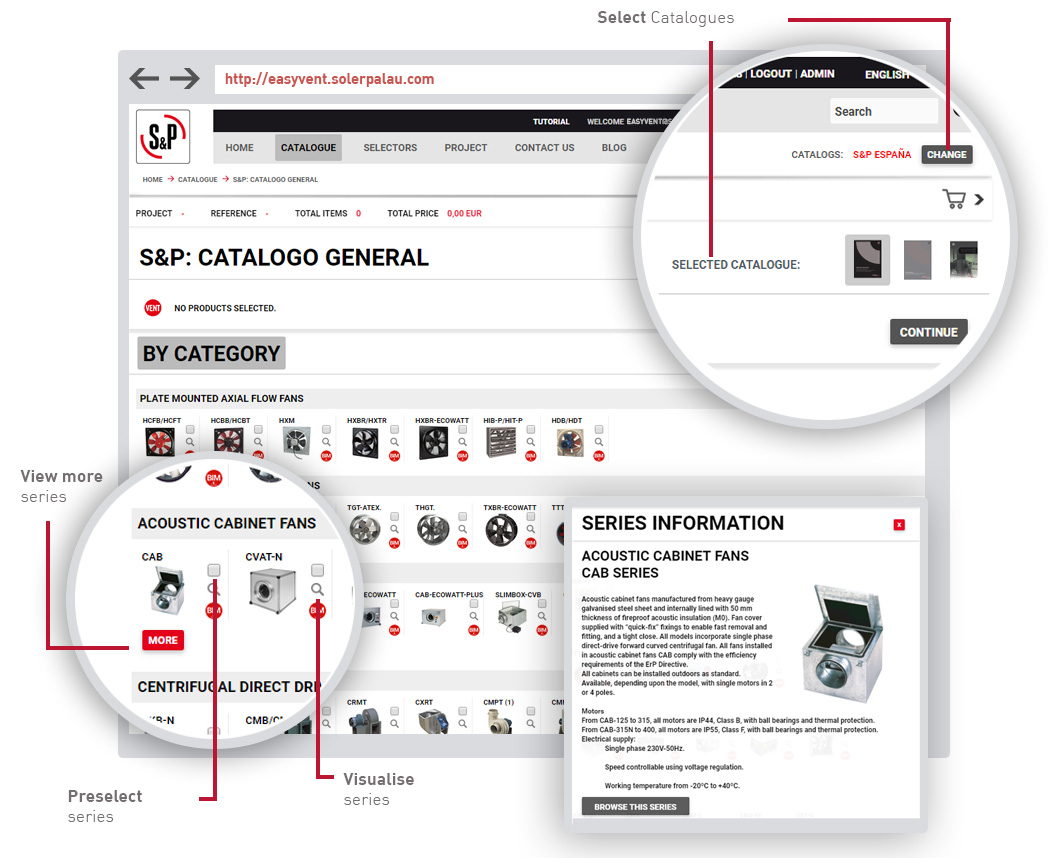
Once you have selected the appropriate catalogue, the corresponding series will automatically appear in the lower part of the screen. You can view those series by clicking on the magnifying glass icon. A pop-up will appear with the description of the series. You can continue configuring this series by clicking “BROWSE THIS SERIES”.
You can also preselect one or more series of this page by clicking on the tick box. The preselected series will appear in the upper part of the screen. Once the preselection list is ready, you will be able to access the selection of these series quickly by clicking “CONTINUE”.
Explore now these functions in EasyVent!